安装并使用 iDRAC 服务模块
本文共 3727 字,大约阅读时间需要 12 分钟。
DELL服务器,Integrated Dell Remote Access Controller 8/7 默认增加了iDRAC Service Module,但是根据官方文档,这个功能默认是没有打开,需要在服务器上安装。
未安装前
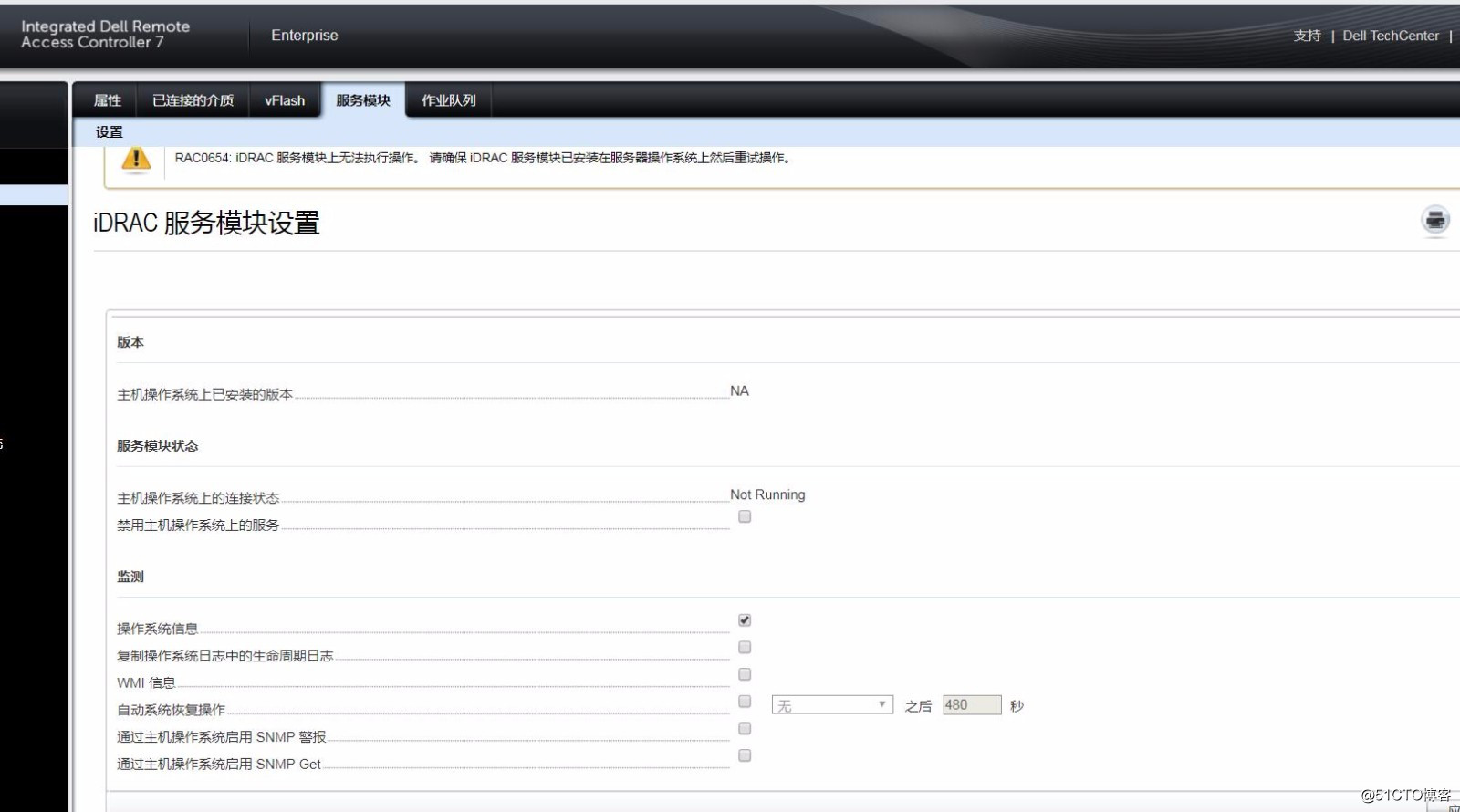 方法如下:
方法如下: 1、在DELL支持网站根据设备的SN搜索,得到如下页面

2、下载工具,得到如下安装包
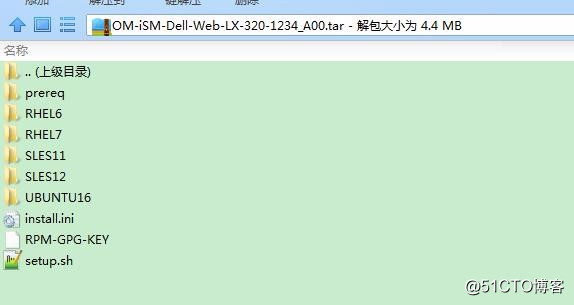
3、解压到系统的指定目录,执行setup.sh
开始会有一个协议说明,选择yes后如下
################################################# OpenManage || iDRAC Service Module################################################# Available feature options: [x] 1. Watchdog Instrumentation Service [x] 2. LifeCycle Log Information [x] 3. Operating System Information [x] 4. iDRAC access via Host OS [x] a. Access via GUI, WS-man, Redfish, Remote Racadm [x] b. In-band SNMP Traps [x] c. Access via SNMP Get 5. iDRAC Hard Reset 6. Support Assist 7. Full Power Cycle [ ] 8. All Features Enter the number to select/deselect a feature ( multiple feature selection should be comma separated) ( to select sub-features, please use 4.a,4.b, etc.) Enter i to install the selected features. Enter q to quit. Enter :
默认不会勾选4项,你可以根据需要勾选
4、接着根据提示按i执行安装
################################################# OpenManage || iDRAC Service Module################################################# Available feature options: [x] 1. Watchdog Instrumentation Service [x] 2. LifeCycle Log Information [x] 3. Operating System Information [x] 4. iDRAC access via Host OS [x] a. Access via GUI, WS-man, Redfish, Remote Racadm [x] b. In-band SNMP Traps [x] c. Access via SNMP Get 5. iDRAC Hard Reset 6. Support Assist 7. Full Power Cycle [ ] 8. All Features Enter the number to select/deselect a feature ( multiple feature selection should be comma separated) ( to select sub-features, please use 4.a,4.b, etc.) Enter i to install the selected features. Enter q to quit. Enter : iwarning: /opt/RHEL7/x86_64/dcism-3.2.0-1234.el7.x86_64.rpm: Header V4 RSA/SHA512 Signature, key ID 34d8786f: NOKEYPreparing... ################################# [100%]Updating / installing... 1:dcism-3.2.0-1234.el7 ################################# [100%]Enter a valid port number for iDRAC access via Host OS or Enter to take default port number: Do you want the services started? Press ('y' for yes | 'Enter' to exit): y Checking for iSM communication with iDRAC... Waiting... ############################## ########## [100%] iSM communication with iDRAC is established successfully. 5、这时会启动相应的服务,我这里是CENTOS系统,所以如下
[root@gboss15 opt]# systemctl status dcismeng.service ◠dcismeng.service - iDRAC Service Module Loaded: loaded (/usr/lib/systemd/system/dcismeng.service; enabled; vendor preset: disabled) Active: active (running) since Fri 2018-07-27 12:18:56 CST; 19min ago Process: 3883 ExecStart=/opt/dell/srvadmin/iSM/sbin/dsm_ism_srvmgrd (code=exited, status=0/SUCCESS) Process: 3877 ExecStartPre=/opt/dell/srvadmin/iSM/bin/ism-get-package.sh (code=exited, status=0/SUCCESS) Main PID: 3884 (dsm_ism_srvmgrd) CGroup: /system.slice/dcismeng.service └─3884 /opt/dell/srvadmin/iSM/sbin/dsm_ism_srvmgrdJul 27 12:18:56 gboss15 systemd[1]: Starting iDRAC Service Module...Jul 27 12:18:56 gboss15 dsm_ism_srvmgrd[3884]: ISM0000 [iSM@674.10892.2 EventID="8716" EventCategory="Audit" Eve...rver.Jul 27 12:18:56 gboss15 systemd[1]: Started iDRAC Service Module.Jul 27 12:18:56 gboss15 dsm_ism_srvmgrd[3884]: ISM0002 [iSM@674.10892.2 EventID="8708" EventCategory="Audit" Eve...mode.Jul 27 12:19:35 gboss15 dsm_ism_srvmgrd[3884]: ISM0005 [iSM@674.10892.2 EventID="8196" EventCategory="Audit" Eve...DRAC.
6、重启系统后你再打开控制台就会出现如下内容
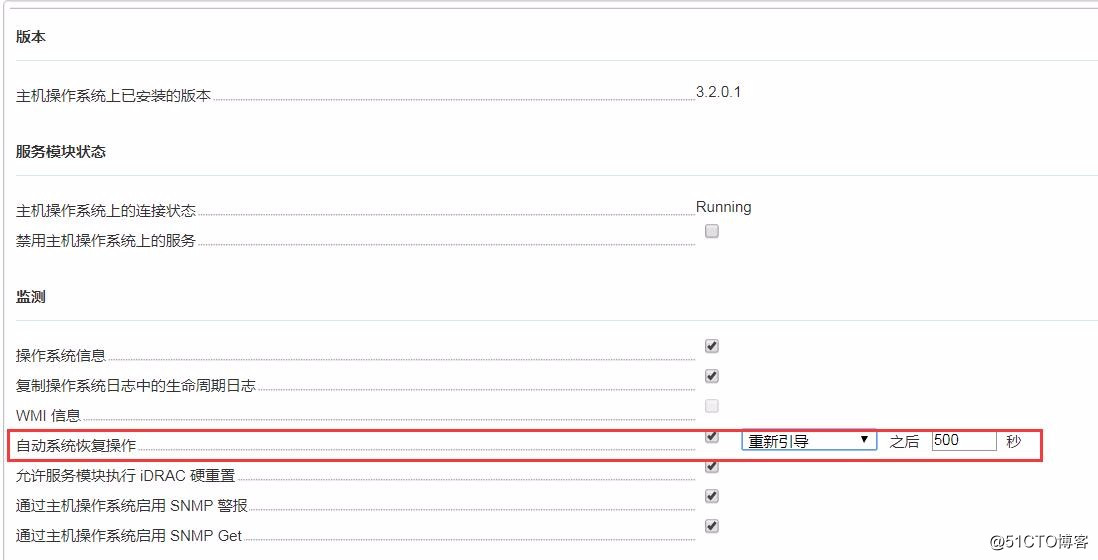
7、根据官方文档,支持监控功能如下:

8、在服务器概览中,你可以看到系统信息了
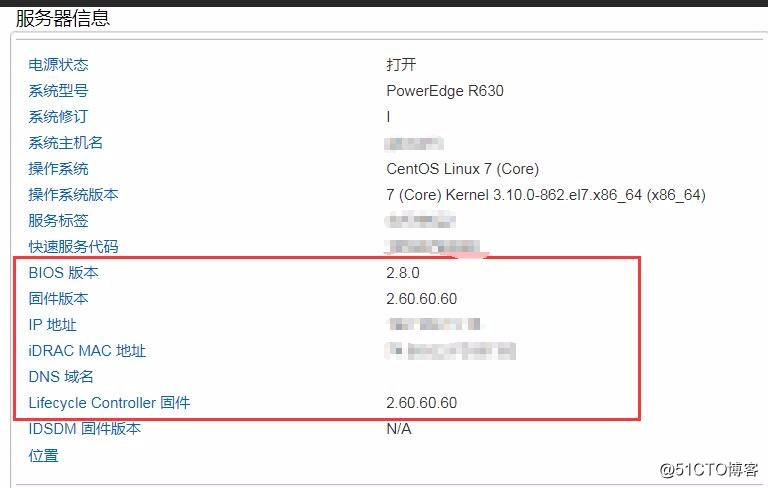
其它内容请参考官方文档
转载地址:http://mygka.baihongyu.com/
你可能感兴趣的文章
直播视频流技术名词
查看>>
网易跟贴这么火,背后的某个力量不可忽视
查看>>
企业级java springboot b2bc商城系统开源源码二次开发-hystrix参数详解(八)
查看>>
java B2B2C 多租户电子商城系统- 整合企业架构的技术点
查看>>
IOC —— AOP
查看>>
比特币现金将出新招,推动比特币现金使用
查看>>
数据库的这些性能优化,你做了吗?
查看>>
某大型网站迁移总结(完结)
查看>>
mysql的innodb中事务日志(redo log)ib_logfile
查看>>
部署SSL证书后,网页内容造成页面错误提示的处理办法
查看>>
MS SQLSERVER通用存储过程分页
查看>>
60.使用Azure AI 自定义视觉服务实现物品识别Demo
查看>>
Oracle 冷备份
查看>>
jq漂亮实用的select,select选中后,显示对应内容
查看>>
C 函数sscanf()的用法
查看>>
python模块之hashlib: md5和sha算法
查看>>
linux系统安装的引导镜像制作流程分享
查看>>
解决ros建***能登录不能访问内网远程桌面的问题
查看>>
pfsense锁住自己
查看>>
vsftpd 相关总结
查看>>